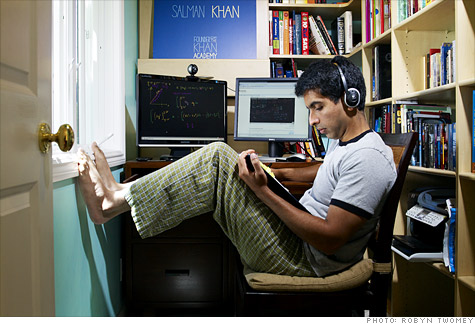Several weeks ago I received an email from a parent who was letting me know that they were going on vacation and their daughter would miss a week and a half of school. They wanted me to give her all her assignments well in advance so she could do them before their trip and be able to have fun while she was gone. I didn't. For several reasons - I wasn't planned out and knew there would be some changes, I didn't have copies made yet, and many of the learning activities in science are done in class. I assured them that their daughter would be able to make up labs, or catch up with the other work when she returned. Of course, when she got back and picked up her assignments she went home and told mom and dad they were all due in two days. Cue the angry parent email, letting me know that had I done what they requested in the first place, their little princess wouldn't have to to double work now, and judging by what they saw come home, I could have given it all to her ahead of time. They didn't ask questions, or ask for clarification, they attacked. And I emailed back, deliberately charitable and talked them off the ledge.
I saw the movie about Ron Clark (starring the dreamy Matthew Perry) a long time ago and I use it in one of my grad classes because his story is a compelling one. The article I link below is an honest and reasonable perspective from a veteran teacher about parents who "body block" for their children, rarely letting them experience the struggles that will help them build resilience or become effective advocates for themselves. In my decade of teaching, I've seen some really great parents, and I've seen some of the ones Clark describes in his article.
Ron Clark: What Teachers Really Want to Tell Parents
Wednesday, February 27, 2013
Monday, February 25, 2013
Khan Can Help
My sixth grade Science X students are struggling with balancing chemical equations. I can't really blame them, because I tried out a sort of constructivist approach to teach this concept and it caused more discomfort than the kids really could embrace. In last week's lesson we watched a short and simple Brain Pop video in which Tim and Moby taught a quick lesson on the basics of chemical equations - how reactants yield products - and I tried to get the kids to make the connection between balancing equations in chemistry and the basics of algebraic equations. Since these sixth grade wonders are our brightest and best I assumed that they'd catch on quickly. As we did the mini-quiz at the end of the Brain Pop video, it looked to me like they were getting it.
But they didn't. In the same class period students used their iPads to access an interactive website called ChemBalancer which offers an interactive activity for balancing equations. Despite being reminded to read the directions and then try the activity, most jumped right in and became frustrated when the examples proved difficult to solve. I have every confidence that the kids can do it, but not without a good deal of effort on their part.
Today, I brought in reinforcements in the form of Sal Khan and a very effective Khan Academy tutorial on balancing chemical equations. It was fun to tell the kids about how Khan used to record tutorials for his nephews and then it blossomed into this major Microsoft-backed web resource, used by millions of teachers and students around the globe.
My "scientists" seemed to get a better grasp of balancing equations after the video, and I showed them were to go to Khan's interactive practice on this concept. Not only will they get immediate feedback as they try out the practice equations, but if they get stuck, they can click on a button that will offer them a hint - I think of it as online scaffolding.
I'm excited to see if my students find Khan Academy as helpful as I do!
Sunday, February 24, 2013
Blogging Baby Steps
My wonderful group of Saint Mary's adult learners have taken the big leap into the world of blogging! They are all at different comfort levels with technology, and it was such fun to see them help each other out when it came to creating the blog itself, choosing a name for it, and trying out an initial post. I hope that the blogs will be used to make connections with other teachers, and as outlets for not only some M.Ed. assignments, but for their own musings about the experiences as teachers and as learners.
Tuesday, February 12, 2013
Google, Google, Google!
Google, Google, Google!
It seems to be all about the Google at school these days. Even our last professional development day was all about Google. Goodle Docs, Forums, Groups, Presentations... we were immersed in Google.
So, always willing to try something new and take a risk, my Science Colleagues and I created a wonderful collaborative Google activity for our Science X students to do as they studied elements and the periodic table. We generated a template with the numbers 1 through 96. The plan was for students to choose 3 elements, research them, and then use the template to make informational slides for each element. We thought that the kids would need at least 3 slides per element. It was going to be GREAT!
But after I introduced the activity to the students and they got all excited about it, they jammed the server and the Google presentation was nearly inaccessible. Students used shortcuts that deleted work done by other students. Photos were hard to load. Slides could not be added. Yikes! In the end, students would up learning about their elements, and they logged into our collaborative Google presentation from their own homes and worked on the activity as homework. It seems that when there were fewer users on the site at one time, it worked better. Linked below is the not-quite-final product. I still need to edit it and re-order some of the slides.
All in all, it was a great idea, but didn't go as planned :(
Elements are Everywhere
It seems to be all about the Google at school these days. Even our last professional development day was all about Google. Goodle Docs, Forums, Groups, Presentations... we were immersed in Google.
So, always willing to try something new and take a risk, my Science Colleagues and I created a wonderful collaborative Google activity for our Science X students to do as they studied elements and the periodic table. We generated a template with the numbers 1 through 96. The plan was for students to choose 3 elements, research them, and then use the template to make informational slides for each element. We thought that the kids would need at least 3 slides per element. It was going to be GREAT!
But after I introduced the activity to the students and they got all excited about it, they jammed the server and the Google presentation was nearly inaccessible. Students used shortcuts that deleted work done by other students. Photos were hard to load. Slides could not be added. Yikes! In the end, students would up learning about their elements, and they logged into our collaborative Google presentation from their own homes and worked on the activity as homework. It seems that when there were fewer users on the site at one time, it worked better. Linked below is the not-quite-final product. I still need to edit it and re-order some of the slides.
All in all, it was a great idea, but didn't go as planned :(
Elements are Everywhere
Monday, February 11, 2013
We need a technology levy to pass!
Voters in my district defeated a levy last November. The purpose of the levy was to provide money for technology enhancement in classrooms across the district. It didn't pass, and students are paying the price for it.
I am fortunate to have the use of iPads in my classroom, but an iPad is by nature a personal device; it is not designed to be shared by multiple numbers of students. It does not have the capacity to create personal user folders to house documents or presentations, and as a result, there have been numerous occasions of student work being deleted or "revised".
Today I was trying to have students write a script to use as they record their Element podcasts in the next several days. But the lab we were in had only Dell minis and many of them wouldn't allow the kids to log onto the server and then wouldn't allow them to get to the website area where I had sites bookmarked for them to use.
We need a technology levy to pass!
I am fortunate to have the use of iPads in my classroom, but an iPad is by nature a personal device; it is not designed to be shared by multiple numbers of students. It does not have the capacity to create personal user folders to house documents or presentations, and as a result, there have been numerous occasions of student work being deleted or "revised".
Today I was trying to have students write a script to use as they record their Element podcasts in the next several days. But the lab we were in had only Dell minis and many of them wouldn't allow the kids to log onto the server and then wouldn't allow them to get to the website area where I had sites bookmarked for them to use.
We need a technology levy to pass!
Subscribe to:
Comments (Atom)